
前言
对于一些人而言,拿到服务器先dd已经是一种习惯了,主要dd了纯净版系统之后用的放心,不用担心商家的一些监控服务等。(如果是一些不好的用途其实也是掩耳盗铃罢了)当然在我看来dd脚本非常重要的用处是在一些商家对于低配服务器不提供windows系统时,自行dd为windows系统。
准备工作
#RedHat/CentOS:
yum update
yum -y install wget
yum install -y xz openssl gawk file
#Debian/Ubuntu:
apt-get install wget
apt-get install -y xz-utils openssl gawk file一键dd脚本
AutoReinstall.sh
支持重装的系统
- Debian 9/10
- Ubuntu 18.04/16.04
- CentOS 6/7
- 自定义DD镜像
特性/优化
- 自动获取IP地址、网关、子网掩码
- 自动判断网络环境,选择国内/外镜像,再也不用担心卡半天了
- 超级懒人一键化,无需复杂的命令
- 解决萌咖脚本中一些导致安装错误的问题
- CentOS 7 镜像抛弃LVM,回归ext4,减少不稳定因素
密码
- CentOS系统:Pwd@CentOS
- 其它:Pwd@Linux
代码如下:
wget --no-check-certificate -O AutoReinstall.sh https://git.io/AutoReinstall.sh && bash AutoReinstall.sh相关信息:
- 作者地址:https://www.hostloc.com/thread-645870-1-1.html
- 注意事项:此脚本在一些机器上dd其centos7系统会丢失容量,若要dd其centos系统建议使用下面的脚本
网络重装dd脚本(推荐使用)
支持系统
1、CentOS 7.7 (已关闭防火墙及SELinux,默认密码Pwd@CentOS)
2、CentOS 7 (默认密码cxthhhhh.com)
3、CentOS 8 (默认密码cxthhhhh.com)
4、CentOS 6 (默认密码815494.com)
5、Debian 11 (默认密码815494.com)
6、Debian 10 (默认密码815494.com)
7、Debian 9 (默认密码815494.com)
8、Debian 8 (默认密码815494.com)
9、Ubuntu 20.04 (默认密码815494.com)
10、Ubuntu 18.04 (默认密码815494.com)
11、Ubuntu 16.04 (默认密码815494.com)
12、Windows Server 2019 (默认密码cxthhhhh.com)
13、Windows Server 2016 (默认密码cxthhhhh.com)
14、Windows Server 2012 (默认密码cxthhhhh.com)
15、Windows Server 2012 Lite (默认密码nat.ee)
16、Windows Server 2008 (默认密码cxthhhhh.com)
17、Windows Server 2008 Lite (默认密码nat.ee)
18、Windows Server 2003 (默认密码cxthhhhh.com)
19、Windows Server 2003 Lite (默认密码WinSrv2003x86-Chinese)
20、Windows 10 LTSC Lite (默认密码cxthhhhh.com)
21、Windows 10 LSTB (UEFI支持甲骨文) (默认密码nat.ee)
22、Windows 7 Ent Lite (默认密码nat.ee)
23、Windows 7 Ent Lite (UEFI支持甲骨文)(默认密码nat.ee)
24、Windows Server 2008 Lite (UEFI支持甲骨文)(默认密码nat.ee)
25、Windows Server 2012 Lite (UEFI支持甲骨文)(默认密码nat.ee)
99、自定义镜像代码如下:
wget --no-check-certificate https://www.815494.com/html/shell/dd/NewReinstall.sh && chmod a+x NewReinstall.sh && bash NewReinstall.sh相关信息:
- 密码:cxthhhhh.com
- 此脚本整理作者:雨落星辰大佬
本文来自投稿,不代表本站立场,如若转载,请注明出处:
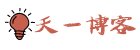
路人某